SQLite COUNT Function is used to fetch the total count of an expression.
Syntax:
SELECT COUNT(aggregate_expression)
FROM tables
[WHERE conditions]; Syntax when you use MAX function with GROUP BY clause:
SELECT expression1, expression2, ... expression_n
COUNT(aggregate_expression)
FROM tables
[WHERE conditions]
GROUP BY expression1, expression2, ... expression_n; Example1:
We have a table named “STUDENT”, having the following data:
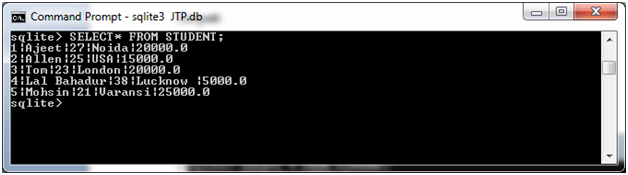
Count all the number of students in the “STUDENT” table where AGE is greater than 22.
SELECT COUNT(*) AS "Number of students"
FROM STUDENT
WHERE AGE > 22; Output:
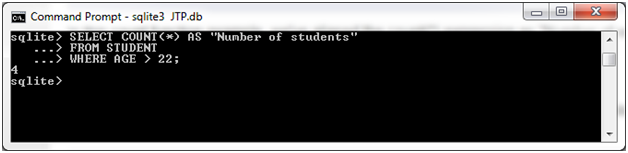
Example2:
Using GROUP BY clause with COUNT function:
Count the number of students with a specific name where the age is greater than 22 and group by the students by name.
SELECT NAME, COUNT(*) AS "Number Of Students"
FROM STUDENT
WHERE AGE > 22
GROUP BY NAME; Output:
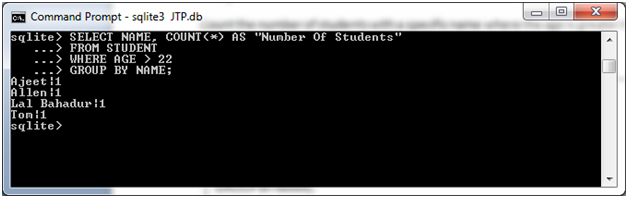
Leave a Reply