The SQLite WHERE clause is generally used with SELECT, UPDATE and DELETE statement to specify a condition while you fetch the data from one table or multiple tables.
If the condition is satisfied or true, it returns specific value from the table. You would use WHERE clause to filter the records and fetching only necessary records.
WHERE clause is also used to filter the records and fetch only specific data.
SELECT column1, column2, columnN
FROM table_name
WHERE [condition]Example:
In this example, we are using WHERE clause with several comparison and logical operators. like >, <, =, LIKE, NOT, etc.
We have a table student having the following data:
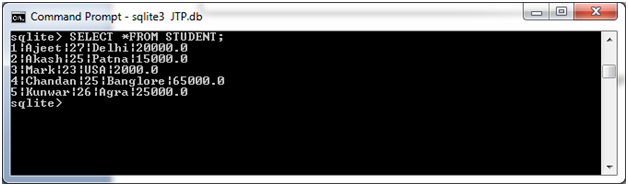
Example1:
Select students WHERE age is greater than or equal to 25 and fees is greater than or equal to 10000.00
SELECT * FROM STUDENT WHERE AGE >= 25 AND FEES >= 10000.00; Output:
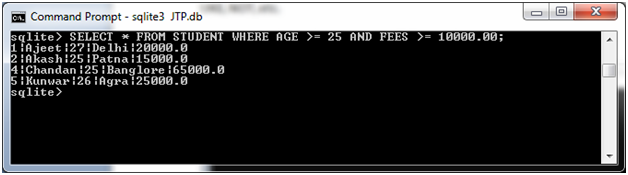
Example2:
Select students form STUDENT table where name starts with ‘A’ doesn’t matter what come after ‘A’.
SELECT * FROM STUDENT WHERE NAME LIKE 'A%'; Output:
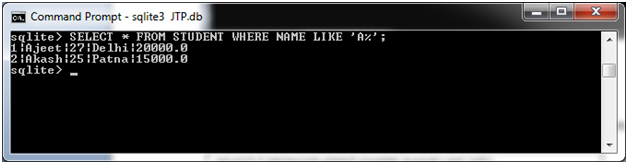
Example3:
Select all students from STUDENT table where age is either 25 or 27.
SELECT * FROM STUDENT WHERE AGE IN ( 25, 27 ); Output:
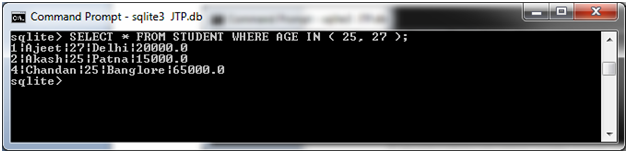
Example4:
Select all students from STUDENT table where age is neither 25 nor 27.
Output:
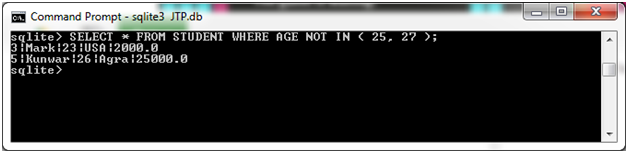
Leave a Reply