The HTML <Radio> button is used to define the small circles, which are highlighted when selected. It is a form element which allows the users to select only one option from the given set of options.
It is created by the type attribute of the <input> element as shown in the following syntax:
<input type="radio" name ="Any_name"/>Example
html>
<head>
</head>
<title> Example of Radio Button</title>
<body>
<form>
<label>
Gender:
</label> <br>
<input type="radio" id="gender" name="gender" value="male"/> Male
<br>
<input type="radio" id="gender" name="gender" value="female"/> Female <br/>
</form>
</body>
</html>
Output:
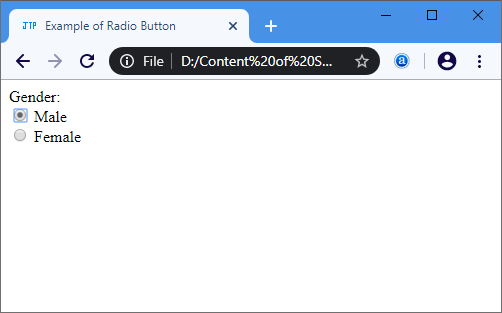
Leave a Reply