HTML <strong> tag is a phrase tag which is used to represent the important text of a document on the browser. The text within <strong> text has semantic importance for the search engines and emphasize the text with special intonation.
The text within <strong> tag renders in bold font on the browser by default; however it can be changed using CSS.
Note: Do not use <strong> tag just for making text bold, and if you want to make your text bold without any semantic importance then use <b> or CSS property.
Syntax
<strong>Write your important content....</strong> Following are some specifications about the HTML <strong> tag
| Display | Inline |
| Start tag/End tag | Both Start and End tag |
| Usage | Formatting |
Example
<!DOCTYPE html>
<html>
<head>
<title>Strong tag</title>
<style>
h1,h2{
text-align: center;
}
h2{
color: green;
}
</style>
</head>
<body>
<h1>Example of strong tag</h1>
<h2>Weather forecasting</h2>
<p>The weather is not good today.
<strong>It may heavy rain today, so it will better to be in your home.</strong>
</p>
</body>
</html>Output:
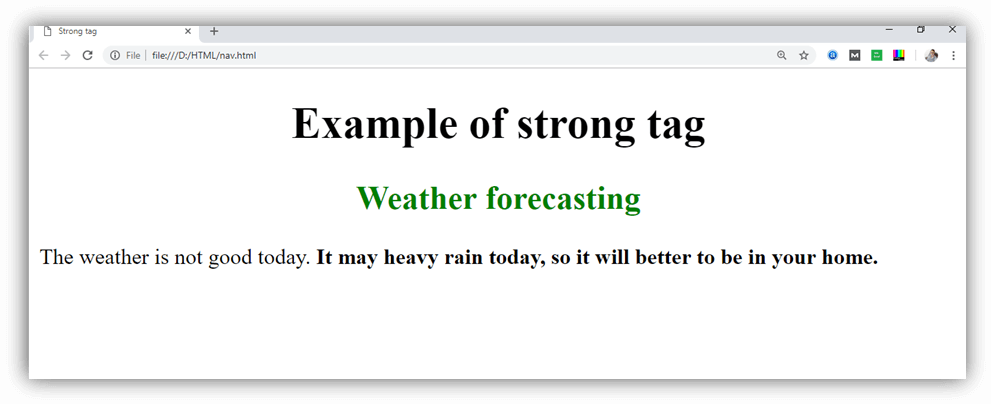
Attribute:
Tag-specific attributes:
The <strong> tag does not contain any specific attribute.
Global attribute:
The <strong> tag supports the Global attributes in HTML.
Event attribute:
The <strong> tag supports the Event attributes in HTML.
Supporting Browsers
| Element |  Chrome Chrome |  IE IE |  Firefox Firefox |  Opera Opera |  Safari Safari |
| <strong> | Yes | Yes | Yes | Yes | Yes |
Leave a Reply