HTML <select> tag is used to create a drop down list with multiple options. The <option> element is nested within <select> tag for defining options in a list.
The <optgroup> element can be used for grouping related options in a list.
If you want to send data to server then use <select> tag within <form> element.
Syntax
<select>
<option></option>
</select>Following are some specifications about the HTML <select> tag
| Display | Inline |
| Start tag/End tag | Both Start and End tag |
| Usage | Input |
Example
<!DOCTYPE html>
<html>
<head>
<title>HTML select Tag</title>
<style>
.img{
background-image: url("india.jpg");
background-size: cover;
background-position: center;
height: 100%;
width: 100%;
background-repeat: no-repeat;
position: fixed;
top: 0;
left: 0;
}
</style>
</head>
<body>
<div class="img">
<h2>Example of select tag</h2>
<form>
<label>Choose your Favorite city in India</label>
<select>
<option>New Delhi</option>
<option>Indore</option>
<option>Jaipur</option>
<option>Jodhpur</option>
<option>Chandigarh</option>
<option>Mumbai</option>
<option>Bengaluru</option>
<option>Lucknow</option>
<option>Amritsar</option>
</select>
</form>
</div>
</body>
</html>Output:
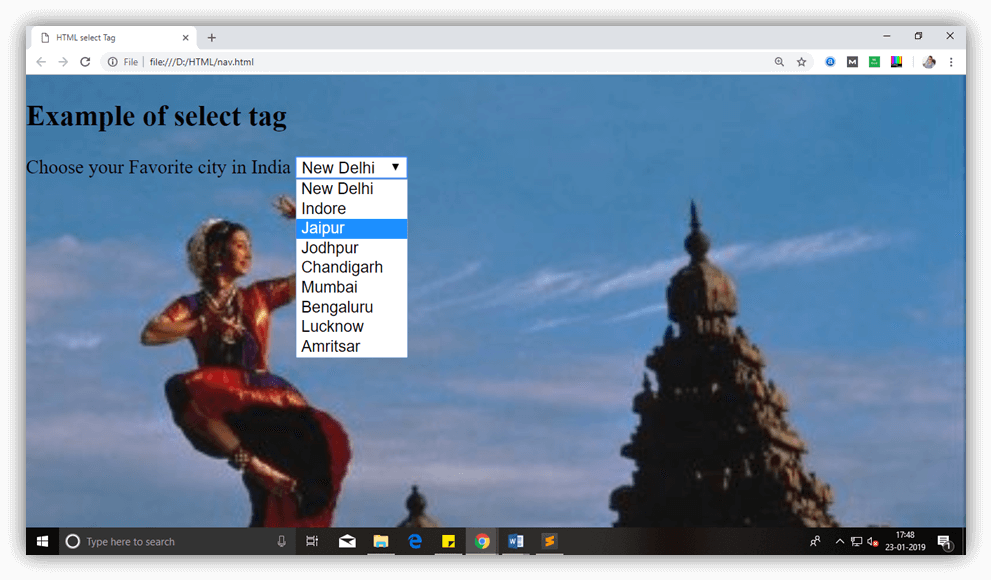
Attribute:
Tag-specific attributes:
| Attribute | Value | Description |
|---|---|---|
| autofocus | autofocus | This attribute let automatically focused the drop-down list on page load. |
| disabled | disabled | It is used to disable the control and user cannot interact with the drop-down list. |
| form | form-id | It specifies one or more forms, to which select belong to. |
| multiple | multiple | If it sets then a user can select multiple options from the list. |
| name | name | It determines the name for the drop-down list. |
| required | required | If it specified, user must select that field before submitting the form. |
| size | number | It specifies the visible number of options in the list. |
Global attribute:
The <select> tag supports the global attributes in HTML.
Event attribute:
The <select> tag supports the event attributes in HTML.
Supporting Browsers
| Element |  Chrome Chrome |  IE IE |  Firefox Firefox |  Opera Opera |  Safari Safari |
| <select> | Yes | Yes | Yes | Yes | Yes |
Leave a Reply