HTML <samp> tag is a phrase tag which is used to represent the sample output from a computer program or a script, in the browser.
The content written between the <samp> and </samp>, tags renders in a browser?s default monospace font.
Note: The <samp> tag is not deprecated yet, but you can also use CSS property to achieve the same result.
Syntax
<samp>Write sample output here.....</samp> Following are some specifications about the HTML <samp> tag
| Display | Inline |
| Start tag/End tag | Both Start and End tag |
| Usage | textual |
Example
<!DOCTYPE html>
<html>
<head>
<title>HTML samp tag</title>
<style>
body{
text-align: center;
}
</style>
</head>
<body>
<h2>Example of samp tag</h2>
<p>I am trying to install a software on my system but it is continuously giving an error message:
</p>
<p><samp>Error 5: Access is denied.</samp></p>
</body>
</html>Output:
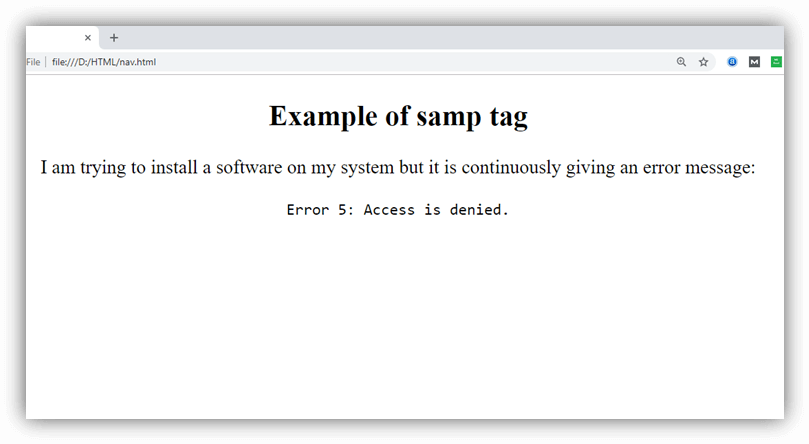
Attribute:
Tag-specific attributes:
The <samp> tag does not contain any specific attribute.
Global attribute:
The <samp> tag supports the global attributes in HTML
Event attribute:
The <samp> tag supports the event attributes in HTML.
Supporting Browsers
| Element |  Chrome Chrome |  IE IE |  Firefox Firefox |  Opera Opera |  Safari Safari |
| <samp> | Yes | Yes | Yes | Yes | Yes |
Leave a Reply