A URL defines where a piece of content or a website is located on the World Wide Web. The internet protocol or other way to access or refer to the resource, such as HTTP, HTTPS, FTP, etc., is also specified and referred to via the URL.
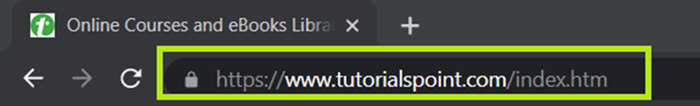
Why Optimize URLs?
Optimizing URLs is crucial because they facilitate access to the targeted website. By giving search engine spiders details regarding the content and function of a webpage, they can support you in optimizing your internet site and overall SEO success. URLs help crawlers to rank websites properly.
URL restrictions
URLs must have less than 2,083 characters to display appropriately across all browsers.
URL Structure
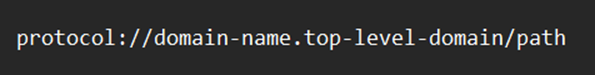
Seven main components make up a URL’s structure. They are −
- Protocol
- https://, http://, ftp:, mailto: are the few commonly used protocols. The protocol describes your browser’s connection to a webpage.
- HTTP (hypertext transmission protocol) and HTTPS (HTTP Secure) are alternatives. What differentiates between the two types of connections is that any data passed across the web server and web browser is encrypted and secured using HTTPS.Consequently, when consumers engage with your website, their essential data, such as login and card details, is secure from hackers.
- In the URL address bar, HTTPS-enabled websites display a lock icon.
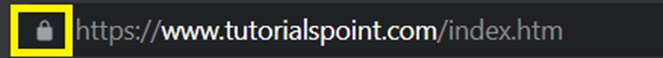
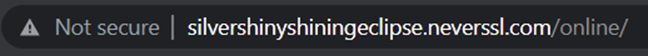
Subdomain
- Before the initial dot in the URL, there is a subdomain, which is a group of characters or an entire word.
- Among subdomains, www (World Wide Web) is the most frequent. It signifies that a website’s URL is a web address. Previously, using www. was typical. However, you may now remove it from your URLs if you choose.
- Furthermore, various subdomains, such as blog, archive, support, media, jobs, and many more, are employed for controlling and organising website sections with a particular purpose.
Domain
- The main component of a URL that defines a website’s location is its domain.
- Experts recommend selecting a brief, memorable domain name while searching for one.
- Users are more likely to recall brief, memorable domain names. Your visitors are thus more inclined to revisit your website.
Top-Level Domain (TLD)
The TLD, also known as the domain extension, represents the portion of your website’s address that includes the “.com” term.
There are many TLDs to choose from. These are the most often encountered ones. The websites that they work well with are as follows −
| TLD | Suitable For |
|---|---|
| .com | The most common TLD. Suitable for Commercial websites. |
| .net | Suitable for firms offering networking services through software and web hosting. Now serves various other purposes as well. |
| .gov | Non-profit institutions and organisations. |
| .edu | Educational websites and Academic institutions. |
| .org | Organisations, agencies and departments of the Government. |
ccTLDs
Top-level domains with country codes are an additional option. ccTLDs, or country-code top-level domains, are two-letter extensions to domain names that represent a country or region of the world. As an illustration −
| ccTLD | Country it Represents |
|---|---|
| .in | India |
| .uk | United Kingdom |
| .us | United States of America |
| .nz | New Zealand |
| .de | Germany |
| .es | Spain |
| .cn | China |
ccTLDs can be used in various formats depending on registration. For example −
India has CCTLD ‘in’ – which can be used as: .in, /in, etc.
Subfolder
- In the hierarchy of your website, a subfolder is a folder or subdirectory contained inside the primary directory or folder at the top of the hierarchy.
- Think about the website “www.tutorialspoint.com/ebooks/,” for instance. “ebooks” is the subfolder under the main directory or primary folder “www.tutorialspoint.com”.
- Subfolders, like subdomains, divide website material into distinct divisions. This facilitates viewers’ understanding of their location throughout the whole website.
Slug
- A URL component called a “slug” denotes a particular website page or item. Viewers benefit from a better comprehension of a page’s contents and context.
- A webpage’s content should be stated in the URL slug as its primary objective.
- Include specific words when creating slugs to ensure viewers can grasp the website’s aim from inspecting it.
URL Parameters
- Directly following the question mark (?) symbol or at the end of a URL comes URL parameters, often known as query strings.
- The signs “=” or “-” denote the separator between keys and values.
- You can determine the data type provided by looking at the key. The information that is being provided is its value.
Not all URLs are the same; some have extra parameters, while others don’t. Some have various subfolders others don’t. It all depends on how deep into the website the URL belongs to. For example −
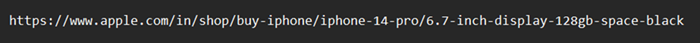
Now this URL has the following sections −
Protocol, subdomain, domain, TLD, Country-specific subdirectory (gTLD: /in), subfolders, slug and parameter in respective order.
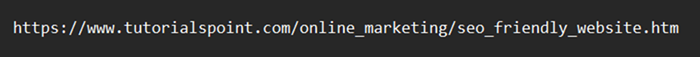
This URL has everything as the previous one but lacks the Country-specific domain and parameter section. However, this URL has a path (.htm) at the end.
Both the URLs are genuine, secure and functional but have their components according to their needs, fragmentation, target audience and requirements.
Tips for SEO URL Optimization
By making the URL structure SEO-friendly, you can increase the visibility of your sites in search results and increase Google traffic.
Keep It Brief
Consumer comprehension of lengthy URLs is more complicated. So in search results, Google frequently truncates lengthy URLs.
Utilise the HTTPS Protocol
It is a minor ranking element.
To transition from HTTP to HTTPS, your website needs to be encrypted with SSL (Secure Sockets Layer). You should do so if the site continues to utilise HTTP. Any hosting company, such as GoDaddy, Bluehost, etc., can offer you one.
Keep Subdomains to a Minimum
Using the “www” prefix as a subdomain is unimportant from an SEO point of view. Since a website can work effectively without it, many have begun to exclude it from the URL structure.
Type in Lowercase
The case affects how well URLs work. It’s simpler for consumers to input URLs accurately when they’re in lowercase.
Select the Proper TLD
The website’s purpose will determine the TLD you use.
Organise Your Content with Subfolders
Please keep it simple for consumers to navigate the website using subfolders that appropriately organise your material. SEO is strongly related to User experience (UX) considerations which makes this step significant.
Optimise the URL Slug
The URL slugs on your website’s pages need to be SEO-optimized.
To Separate Words, Use Hyphens
Avoid using underscores, and place hyphens between terms in your URL slug. In a URL, they are frequently used for separate words.
Character Encoding
When necessary, utilise UTF-8 encoding.
Explore our latest online courses and learn new skills at your own pace. Enroll and become a certified expert to boost your career.
Final thought
A website’s URLs serve as its foundation and, when properly optimised, can assist in generating more visitors to it. Clean URLs are simple to publish and share, perform better in searches, and come across as more reliable. Thus, paying attention to the URL structure and checking its minute factors is necessary.
Leave a Reply