A title tag, an HTML element, specifies the headline of a website’s page. The website’s title tag is shown in the search snippet on the results page of a search engine. It is significant for consumer experience, search engine optimisation, and social media engagement because it displays as the operable title for the search query results. A precise and comprehensive summary of the material on a website should be included in the title tag of a website’s home page.
Title Tags is placed in Result page
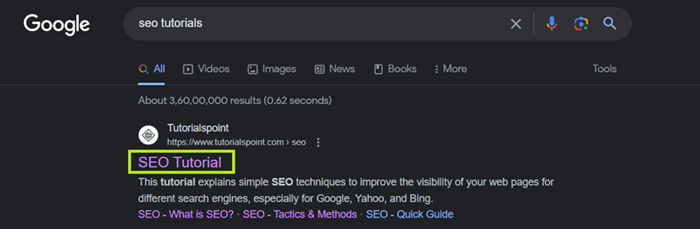
An illustration of HTML code for Title Tags
<head><title>Example Title</title></head>Note − The title tag for your page can be found in the HTML syntax for that page.
- Right Click on the Webpage.
- Click on View Page Source.
- A new tab opens with the source code in HTML.
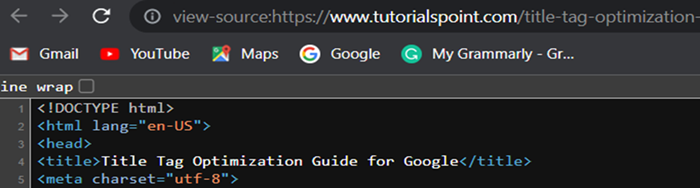
Best Length for A Title Tag
- Even though Google doesn’t specify a recommended size for title tags, mobile and desktop browsers typically display at most 60 characters of the title tag.
- Analysis specifies that as long as your titles are around 60 characters, you can anticipate that about ninety percent of your website title will display correctly on the results page.
- Writing brief titles is vital to consumer visibility and understanding. However, even if the title tag is not shown in the SERPs, the search engine’s spiders will still consider it while scanning the website.
What Distinguishes H1 Tags from Title Tags?
They are all completely separate HTML tags. The H1-tag copy and title are frequently identical, which causes misunderstanding.
The following is an illustration of an H1 tag −
<h1 class="qa_title">Title Optimization Guide for Google</h1>- It is identical to the title tag in terms of content.
- Most websites use this procedure as standard since it promotes uniformity and readability. Consumers will likely anticipate seeing an identical title on the web page if they click over from the SERPs due to that specific title.
Explore our latest online courses and learn new skills at your own pace. Enroll and become a certified expert to boost your career.
How, then, do you distinguish between them?
In other words, your title tag is what consumers will see when they search for any content online and share it across different platforms. However, the “example title” appearing on the page is included within the H1-tag.
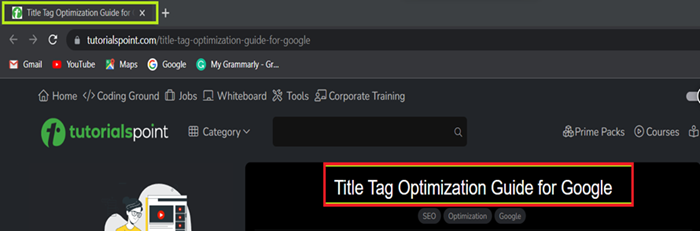
Title Tags: Why Are They Important?
Title tags affect SERP rankings. Google examines your title tag to comprehend your website content and how relevant the material is for a consumer’s search request.
Here’s why they matter −
Search Results Display Title Tags
The user experience is enhanced, and good titles generate more engagement. The title of your page and meta descriptions should function as a headline and persuade readers to land on your website.
Tabs In Browsers Display Title Tags
When open tabs display the title of a page, title tags instruct the web browser how to do so. When an internet user has numerous tabs open, this aids in navigating across the different web pages.
Title Tags Are Displayed On Social Media
When someone shares a link on social networking sites, it is determined by its title tags the way it will look. The title provides a necessary background for the post on social networks. The other parts of the post or content will only make sense if the title tag is complete or correct.
Three SEO Best Practices for Title Tag Creation
The title of your website not only affects your position but also gives consumers the initial view of your web page when it shows in search engine results.
Here are some guidelines for composing title tags that you should abide by −
Keep it simple and concise
Google may trim or modify your lengthy title even though it won’t penalise you for it. Additionally, the title may only make sense in this version. Limiting title length to no more than 60 characters is advised because of this.
Titles should be original but appropriate
Innovative titles may persuade readers to click while also assisting search engines in determining the subject matter of a web page.
One primary keyword
The title tag of a particular page should ideally contain just one target term or primary keyword. You harm the search engine rankings of a website by squeezing several keywords into its title. Users may need clarification and be less interested in clicking to proceed to your website.
Typical Errors in Title Tag Composing
Google can bring up a title utterly different from what you meant in certain circumstances due to a poorly constructed title tag.
The performance of Google’s variant cannot be guaranteed. Google’s edits may influence your website’s click-through rate (CTR), even though they won’t always impact rankings.
While composing title tags, a few of the most frequent errors people make are as follows −
The element <title> is absent
You lack a title if the HTML source code doesn’t have a title tag specification. Google will generate a title for the website according to the content of its pages and display it in search engine results.
Text that needs to be more used or redundant
The purpose of title tags is to describe the type of webpage the consumer is about to click on. Stay on point and give small but essential details in the title.
Stuffing keywords
There’s no requirement to repeatedly use identical or related keywords to attempt to rank higher. When creating titles, keep the audience in mind. Emphasise using a maximum of a few keywords to succinctly and precisely describe your site’s content.
Relevancy
Google tries to provide consumers with relevant results to their search queries. Therefore, Google is likely to modify the title of your home page to something more particular if you use something general like “Home Page”.
Overextended Title Tags
Most title tags longer than 70 characters are shortened or rewritten by Google. Furthermore, title tags should be within the correct range. They have a lower chance of being disconnected on mobile devices or desktops in this manner.
Summary
Giving Google a clear description of your page’s content by creating optimized title tags is a fantastic chance. By providing consumers with essential data that motivates additional clicks, you can help Google identify and rank web pages.
Leave a Reply