HTML <optgroup> tag is used to group related <options> in a drop down list within <select> element.
Using <optgroup> tag with <select> makes easier to access the dropdown list especially if list has large number of options.
Syntax
<optgroup label=" ">........</optgroup> Following are some specifications about the HTML <optgroup> tag
| Display | Inline |
| Start tag/End tag | Both Start and End tag |
| Usage | Forms and Inputs |
Example
<!DOCTYPE html>
<html>
<head>
<title>Optgroup Tag</title>
<style>
body{
text-align: center;
}
select{
font-size:20px;
font-weight:bold;
color:green;
}
</style>
</head>
<body>
<h2>Example of optgroup tag</h2>
<label>Select your favourite brand</label><br>
<select>
<optgroup label="Laptop Maufacturur">
<option value="dell">Dell</option>
<option value="hp">HP</option>
<option value="lenovo">Lenovo</option>
<option value="acer">Acer</option>
</optgroup>
<optgroup label="Mobile Manufacturer">
<option value="apple">Apple</option>
<option value="nokia">Nokia</option>
<option value="samsung">Samsung</option>
<option value="coolpad">Coolpad</option>
</optgroup>
</select>
</body>
</html>Output:
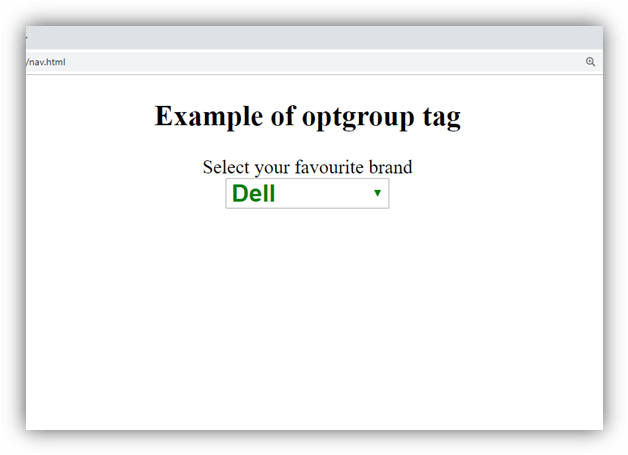
Attribute:
Tag-specific attributes:
| Attribute | Value | Description |
|---|---|---|
| disabled | disabled | If it is set then options of that optgroup will be disabled. |
| label | text | It defines the label for the group which will be displayed in the drop-down list. It is required attribute. |
Global attribute:
HTML <optgroup> tag supports the global attributes in HTML
Event attribute:
HTML <optgroup> tag supports the event attributes in HTML.
Supporting Browsers
| Element |  Chrome Chrome |  IE IE |  Firefox Firefox |  Opera Opera |  Safari Safari |
| <optgroup> | Yes | Yes | Yes | Yes | Yes |
Leave a Reply