In SQLite, CREATE TABLE statement is used to create a new table. While creating the table, we name that table and define its column and data types of each column.
Syntax:
CREATE TABLE database_name.table_name(
column1 datatype PRIMARY KEY(one or more columns),
column2 datatype,
column3 datatype,
.....
columnN datatype,
); Let’s take an example to create table in SQLite database:
CREATE TABLE STUDENT(
ID INT PRIMARY KEY NOT NULL,
NAME TEXT NOT NULL,
AGE INT NOT NULL,
ADDRESS CHAR(50),
FEES REAL
); 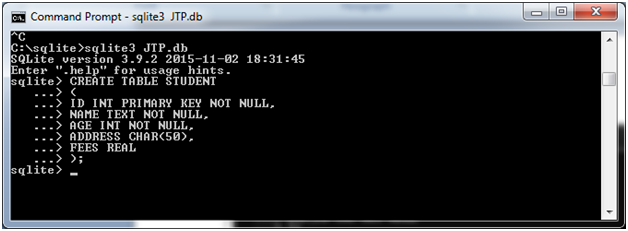
Use the SQLite “.tables” command to see if your table has been created successfully.
.tables
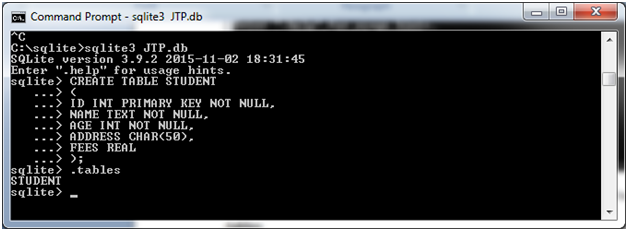
Let’s create another table DEPERTMENT for future operations.
CREATE TABLE DEPARTMENT(
ID INT PRIMARY KEY NOT NULL,
DEPT CHAR(50) NOT NULL,
EMP_ID INT NOT NULL
); Now, we have two tables “DEPARTMENT” and “STUDENT”.
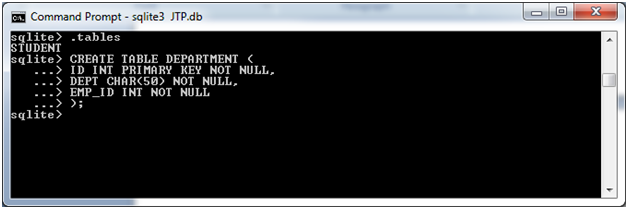
Now check the created tables:
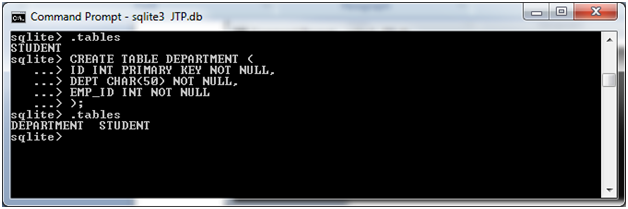
Leave a Reply