SQL Server login database is a simple creadential which is used to access SQL Server.
What is credential?
Credentials are simply a username and a password that you provide your username and password when logging on to Windows or even your e-mail account. This username and password builds up the credentials.
There are four types of logins provided by SQL Server:
- A login based on Windows credentials.
- A login specific to SQL Server.
- A login mapped to a certificate.
- A login mapped to asymmetric key.
Logins based on Windows credentials facilitates you to log in to SQL Server using a Windows username and password. If you want to create your own credentials (username and password,) you can create a login specific to SQL Server.
To create, alter, or remove a SQL Server login, you can take one of two approaches:
- Using SQL Server Management Studio.
- Using T-SQL statements.
Using SQL Server Management Studio
Open SQL Server management studio
Go to Security:
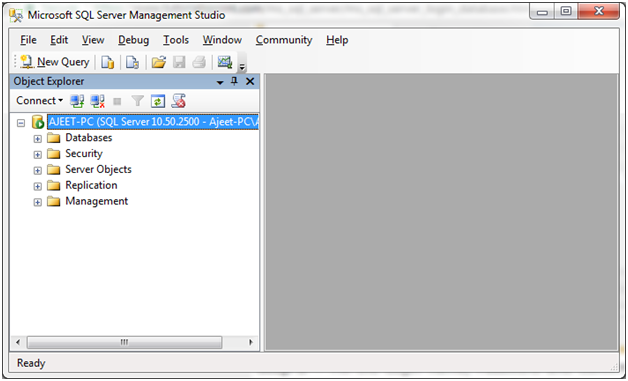
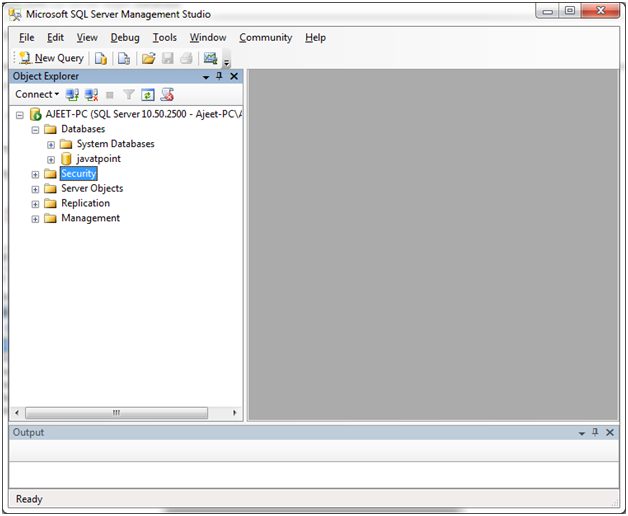
Open Security. You will see “Logins”. Right click on Logins and you will get “New Login”?
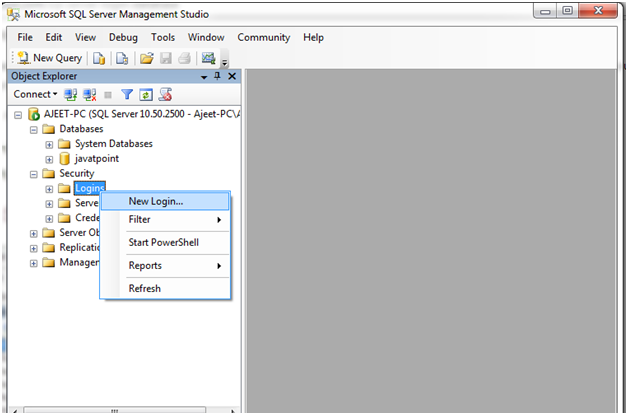
It will open a new page:
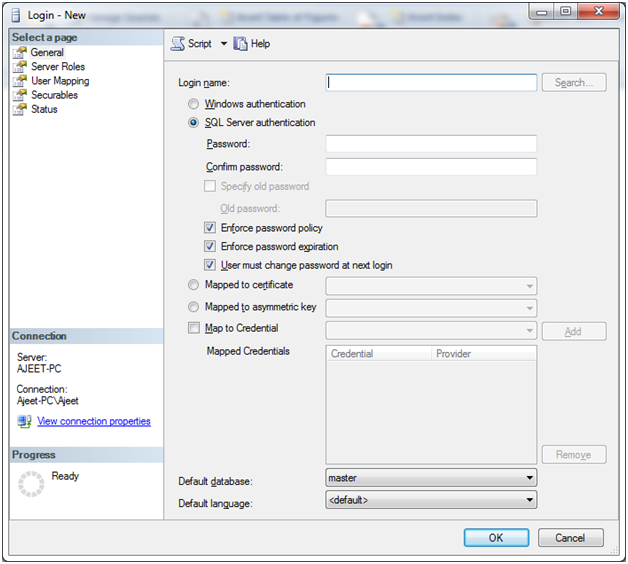
Here you can set a login name and password.
Leave a Reply