In this article, we will understand how to create an editable table with the help of JavaScript. In the beginning, we will understand a basic overview of JavaScript programming. After that, we will understand this concept with the help of some examples.
What is JavaScript?
JavaScript abbreviated as JS. It is a dynamic programming language used for web development, web applications, game development, and many more. It allows you to implement dynamic features on web pages that cannot be done only with HTML and CSS.
It is high-level, often just-in-time compiled, and multi-paradigm. It has curly-bracket syntax {}, dynamic typing, prototype-based object orientation, and first-class functions.
What do you mean by JavaScript editable table?
After creating a table in JavaScript, you can insert and combine rows and columns or format the table by adjusting table cell widths, colors, and alignment. You can use the contenteditable attribute on the cells, rows, or table to edit a table.
Let’s take various examples of JavaScript editable tables.
Example 1:
<! DOCTYPE html>
<html>
<head>
<meta name="viewport" content="width=device-width, initial-scale=1">
<meta charset="UTF-8">
<title> JavaScript editable table </title>
<link href="https://cdnjs.cloudflare.com/ajax/libs/font-awesome/4.7.0/css/font-awesome.css">
<link href="https://cdnjs.cloudflare.com/ajax/libs/twitter-bootstrap/4.0.0-alpha.6/css/bootstrap.min.css">
</head>
<style>
@import url('https://fonts.googleapis.com/css?family=Montserrat:400,500');
body {
font-family: 'Montserrat', sans-serif;
text-align: center;
}
body{
background-color: rgb(63,72,83);
font-family: sans-serif;
color: rgb(220,220,220);
overflow-x: hidden;
}
tr:first-child { color: #FB667A; }
td:hover {
color: white;
font-weight: bold;
transition-delay: 0s;
transition-duration: 0.4s;
transition-property: all;
transition-timing-function: line;
}
h1 {
position: relative;
padding: 0;
margin: 10;
font-family: "Raleway", sans-serif;
font-weight: 400;
font-size: 40px;
color: white;
-webkit-transition: all 0.4s ease 0s;
-o-transition: all 0.4s ease 0s;
transition: all 0.4s ease 0s;
}
.table {
width: 100%;
thead {
th {
padding: 10px 10px;
background: #00adee;
font-size: 25px;
text-transform: uppercase;
vertical-align: top;
color: #1D4A5A;
font-weight: normal;
text-align: left;
}
}
tbody {
tr {
td {
padding: 10px;
background: #f2f2f2;
font-size: 14px;
}
}
}
}
.add {
outline: none;
background: none;
border: none;
}
.edit {
outline: none;
background: none;
border: none;
}
.save {
outline: none;
background: none;
border: none;
}
.delete {
outline: none;
background: none;
border: none;
}
.edit {
padding: 5px 10px;
cursor: pointer;
}
.save {
padding: 5px 10px;
cursor: pointer;
}
.delete {
padding: 5px 10px;
cursor: pointer;
}
.add {
float: right;
background: transparent;
border: 1px solid black;
color: black;
font-size: 13px;
padding: 0;
padding: 3px 5px;
cursor: pointer;
&:hover {
background: #ffffff;
color: #00adee;
}
}
.save {
display: none;
background: #32AD60;
color: #ffffff;
&:hover {
background: darken(#32AD60, 10%);
}
}
.edit {
background: #2199e8;
color: #ffffff;
&:hover {
background: darken(#2199e8, 10%);
}
}
.delete {
background: #EC5840;
color: #ffffff;
&:hover {
background: darken(#EC5840, 10%);
}
}
</style>
<body>
<table class="table data">
<h1> Example </h1>
<thead>
<tr>
<th> Name </th>
<th> Email </th>
<th> Number </th>
</tr>
</thead>
<tbody>
<tr>
<td class="data"> John Doe </td>
<td class="data"> [email protected] </td>
<td class="data"> 666-666-666 </td>
<td>
<button class="save"> Save </button>
<button class="edit"> Edit </button>
<button class="delete"> Delete </button>
</td>
</tr>
<tr>
<td class="data"> John Doe </td>
<td class="data"> [email protected] </td>
<td class="data"> 666-666-666 </td>
<td>
<button class="save"> Save </button>
<button class="edit"> Edit </button>
<button class="delete"> Delete </button>
</td>
</tr>
</tbody>
<tbody>
<tr>
<td class="data"> John Doe </td>
<td class="data"> [email protected] </td>
<td class="data"> 666-666-666 </td>
<td>
<button class="save"> Save </button>
<button class="edit"> Edit </button>
<button class="delete"> Delete </button>
</td>
</tr>
<tr>
<td class="data"> John Doe </td>
<td class="data"> [email protected] </td>
<td class="data"> 666-666-666 </td>
<td>
<button class="save"> Save </button>
<button class="edit"> Edit </button>
<button class="delete"> Delete </button>
</td>
</tr>
</tbody>
</table>
<script src="https://cdnjs.cloudflare.com/ajax/libs/jquery/3.3.1/jquery.min.js"> </script>
<script>
$(document).on('click', '.edit', function() {
$(this).parent().siblings('td.data').each(function() {
var content = $(this).html();
$(this).html('<input value="' + content + '" />');
});
$(this).siblings('.save').show();
$(this).siblings('.delete').hide();
$(this).hide();
});
$(document).on('click', '.save', function() {
$('input').each(function() {
var content = $(this).val();
$(this).html(content);
$(this).contents().unwrap();
});
$(this).siblings('.edit').show();
$(this).siblings('.delete').show();
$(this).hide();
});
$(document).on('click', '.delete', function() {
$(this).parents('tr').remove();
});
$('.add').click(function() {
$(this).parents('table').append('<tr><td class="data"></td><td class="data"></td><td class="data"></td><td><button class="save">Save</button><button class="edit">Edit</button> <button class="delete">Delete</button></td></tr>');
});
</script>
</body>
</html>Explanation:
In the above example, we have edited the table data with the help of JavaScript. To make table cells editable, click on the cell. The cell should become “editable” (textarea appears inside). We can change the content of the table.
Output:
Following is the output of this example:
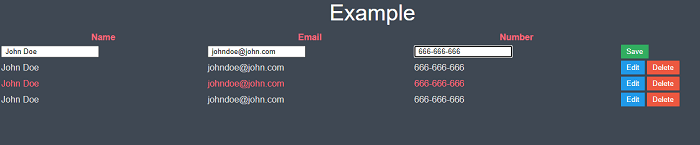
Example 2:
<! DOCTYPE html>
<html>
<head>
<meta name="viewport" content="width=device-width, initial-scale=1">
<meta charset="UTF-8">
<title> JavaScript editable table </title>
<link href="https://cdnjs.cloudflare.com/ajax/libs/font-awesome/4.7.0/css/font-awesome.css">
<link href="https://cdnjs.cloudflare.com/ajax/libs/twitter-bootstrap/4.0.0-alpha.6/css/bootstrap.min.css">
</head>
<style>
@import url('https://fonts.googleapis.com/css?family=Montserrat:400,500');
body {
font-family: 'Montserrat', sans-serif;
padding: 0;
margin: 0;
text-align: center;
}
h1 {
position: relative;
padding: 0;
margin: 10;
font-family: "Raleway", sans-serif;
font-weight: 300;
font-size: 40px;
color: #080808;
-webkit-transition: all 0.4s ease 0s;
-o-transition: all 0.4s ease 0s;
transition: all 0.4s ease 0s;
}
body {
font-size: 0.75em;
}
table {
border-spacing: 10px;
}
tr > th {
text-align: right;
}
.table-fill {
background: white;
border-radius:3px;
border-collapse: collapse;
height: 320px;
margin: auto;
max-width: 600px;
padding:5px;
width: 100%;
box-shadow: 0 5px 10px rgba(0, 0, 0, 0.1);
animation: float 5s infinite;
}
th {
color: #D5DDE5;;
background: #1b1e24;
border-bottom: 4px solid #9ea7af;
border-right: 1px solid #343a45;
font-size: 23px;
font-weight: 100;
padding: 24px;
text-align: left;
text-shadow: 0 1px 1px rgba(0, 0, 0, 0.1);
vertical-align: middle;
}
th:first-child {
border-top-left-radius: 3px;
}
th:last-child {
border-top-right-radius: 3px;
border-right: none;
}
tr {
border-top: 1px solid #C1C3D1;
border-bottom-: 1px solid #C1C3D1;
color: #666B85;
font-size: 16px;
font-weight: normal;
text-shadow: 0 1px 1px rgba(256, 256, 256, 0.1);
}
tr:hover td {
background: #4E5066;
color: #FFFFFF;
border-top: 1px solid #22262e;
}
tr:first-child {
border-top: none;
}
tr:last-child {
border-bottom: none;
}
tr:nth-child(odd) td {
background: #EBEBEB;
}
tr:nth-child(odd):hover td {
background: #4E5066;
}
tr:last-child td:first-child {
border-bottom-left-radius: 3px;
}
tr:last-child td:last-child {
border-bottom-right-radius: 3px;
}
td:last-child {
border-right: 0px;
}
td {
background: #FFFFFF;
padding: 20px;
text-align: left;
vertical-align: middle;
font-weight: 300;
font-size: 18px;
text-shadow: -1px -1px 1px rgba(0, 0, 0, 0.1);
border-right: 1px solid #C1C3D1;
}
</style>
<body>
<h1> Example </h1>
<table summary="Editable table with datasets ordered in columns" class="table-fill">
<tbody>
<tr>
<th scope="col"> Month </th>
<th scope="col"> Sales </th>
</tr>
<tr>
<th scope="row"> January </th>
<td> 16000 </td>
</tr>
<tr>
<th scope="row"> February </th>
<td> 10000</td>
</tr>
<tr>
<th scope="row"> March </th>
<td> 20000 </td>
</tr>
<tr>
<th scope="row"> April </th>
<td> 7300 </td>
</tr>
<tr>
<th scope="row"> May </th>
<td> 12000 </td>
</tr>
<tr>
<th scope="row"> June </th>
<td> 1099 </td>
</tr>
</tbody>
</table>
<br />
<script src="https://cdnjs.cloudflare.com/ajax/libs/jquery/3.3.1/jquery.min.js"> </script>
<script>
var table = document.querySelector('table');
var dataCells = table.querySelectorAll('tr > td');
var rows = table.querySelectorAll('tr');
var code = document.querySelector('code');
var resetButton = document.querySelector('.reset');
rows = Array.prototype.slice.call(rows, 1);
var ncols = rows[0].children.length - 1;
var initialData = {0:[1,2,3,4,5],1:[6,7,8,9,10],2:[11,12,13,14,15]};
function parseTable () {
var d = {};
Array.prototype.forEach.call(rows, function (row, i) {
var rowrowCells = row.querySelectorAll('td');
return Array.prototype.map.call(rowCells, function (cell, j) {
if (!d[j]) d[j] = [];
d[j].push(parseInt(cell.textContent, 10));
});
});
return d;
}
function setTableData (data) {
Array.prototype.forEach.call(rows, function (row, i) {
var rowrowCells = row.querySelectorAll('td');
return Array.prototype.map.call(rowCells, function (cell, j) {
cell.textContent = initialData[j][i];
});
});
}
Array.prototype.forEach.call(dataCells, function (cell) {
cell.contentEditable = true;
});
table.addEventListener('keyup', function (e) {
if (e.target.tagName === 'TD') {
setTimeout(function () {
code.innerText = JSON.stringify( parseTable() );
}, 0);
}
});
</script>
</body>
</html>Explanation:
In the above example, we have edited the table data with the help of JavaScript. To make table cells editable, click on the cell. The cell should become “editable” (textarea appears inside). We can change the content of the table.
Output:
Following is the output of this example:
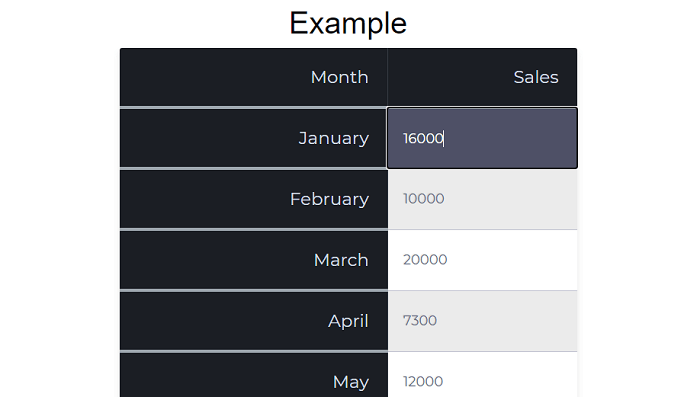
Example 3:
<! DOCTYPE html>
<html>
<head>
<meta name="viewport" content="width=device-width, initial-scale=1">
<meta charset="UTF-8">
<title> JavaScript editable table </title>
<link href="https://cdnjs.cloudflare.com/ajax/libs/font-awesome/4.7.0/css/font-awesome.css">
<link href="https://maxcdn.bootstrapcdn.com/bootstrap/4.0.0/css/bootstrap.min.css">
</head>
<style>
@import url('https://fonts.googleapis.com/css?family=Montserrat:400,500');
body {
font-family: 'Montserrat', sans-serif;
padding: 0;
margin: 0;
text-align: center;
}
h1 {
position: relative;
padding: 0;
margin: 10;
font-family: "Raleway", sans-serif;
font-weight: 300;
font-size: 40px;
color: #080808;
-webkit-transition: all 0.4s ease 0s;
-o-transition: all 0.4s ease 0s;
transition: all 0.4s ease 0s;
}
tr:nth-of-type(odd) {
background: #eee;
}
th {
background: #3498db;
color: white;
font-weight: bold;
}
@import "compass/css3";
.table-editable {
position: relative;
.glyphicon {
font-size: 20px;
}
}
table {
width: 750px;
border-collapse: collapse;
margin:50px auto;
}
td, th {
padding: 10px;
border: 1px solid #ccc;
text-align: left;
font-size: 18px;
}
.table-remove {
color: #700;
cursor: pointer;
&:hover {
color: #f00;
}
}
.table-up {
color: #007;
cursor: pointer;
&:hover {
color: #00f;
}
}
.table-down {
color: #007;
cursor: pointer;
&:hover {
color: #00f;
}
}
.table-add {
color: #070;
cursor: pointer;
position: absolute;
top: 8px;
right: 0;
&:hover {
color: #0b0;
}
}
</style>
<body>
<div class="container">
<h1> JavaScript Editable Table </h1>
<div id="table" class="table-editable">
<table class="table">
<tr>
<th> Name</th>
<th> Roll No </th>
<th> Class </th>
<th> Marks </th>
</tr>
<tr>
<td contenteditable="true"> Ram </td>
<td contenteditable="true"> 1 </td>
<td contenteditable="true"> BA </td>
<td contenteditable="true"> 48 </td>
</tr>
<tr>
<td contenteditable="true"> Rama </td>
<td contenteditable="true"> 10 </td>
<td contenteditable="true"> BSC </td>
<td contenteditable="true"> 40 </td>
</tr>
<tr>
<td contenteditable="true"> sham </td>
<td contenteditable="true"> 8 </td>
<td contenteditable="true"> BCA </td>
<td contenteditable="true"> 34 </td>
</tr>
<tr>
<td contenteditable="true"> shama </td>
<td contenteditable="true"> 3 </td>
<td contenteditable="true"> BCA </td>
<td contenteditable="true"> 30 </td>
</tr>
</table>
</div>
</div>
<script src="https://cdnjs.cloudflare.com/ajax/libs/jquery/3.3.1/jquery.min.js"> </script>
<script>
var $TABLE = $('#table');
var $BTN = $('#export-btn');
var $EXPORT = $('#export');
$('.table-add').click(function () {
var $clone = $TABLE.find('tr.hide').clone(true).removeClass('hide table-line');
$TABLE.find('table').append($clone);
});
$('.table-remove').click(function () {
$(this).parents('tr').detach();
});
$('.table-up').click(function () {
var $row = $(this).parents('tr');
if ($row.index() === 1) return;
$row.prev().before($row.get(0));
});
$('.table-down').click(function () {
var $row = $(this).parents('tr');
$row.next().after($row.get(0));
});
jQuery.fn.pop = [].pop;
jQuery.fn.shift = [].shift;
$BTN.click(function () {
var $rows = $TABLE.find('tr:not(:hidden)');
var headers = [];
var data = [];
$($rows.shift()).find('th:not(:empty)').each(function () {
headers.push($(this).text().toLowerCase());
});
$rows.each(function () {
var $td = $(this).find('td');
var h = {};
headers.forEach(function (header, i) {
h[header] = $td.eq(i).text();
});
data.push(h);
});
});
</script>
</body>
</html>
Leave a Reply