The Selected is an attribute of the <option> element, which is used to define the default selection in a dropdown-list.
When any option uses this attribute, then that option should be pre-selected and displayed first, when the web page loads.
Syntax
<option selected> Example: The following example uses the Selected attribute in the <option> tag with the Jaguar value.
<!DOCTYPE html>
<html>
<head>
<title>
Example of selected attribute
</title>
</head>
<body>
<h4> Select Your favourite Car from the following given options: </h4>
<br>
<select name="cars">
<option value="Mercedes"> Mercedes </option>
<option value="Lamborghini"> Lamborghini </option>
<!-- In the following option tag we specify the selected attribute for the Jaguar value, which is display as selected on the web page by default. -->
<option value="Jaguar" selected> Jaguar </option>
<option value="BMW" > BMW </option>
<option value="Audi"> Audi </option>
</select>
</body>
</html>Output:
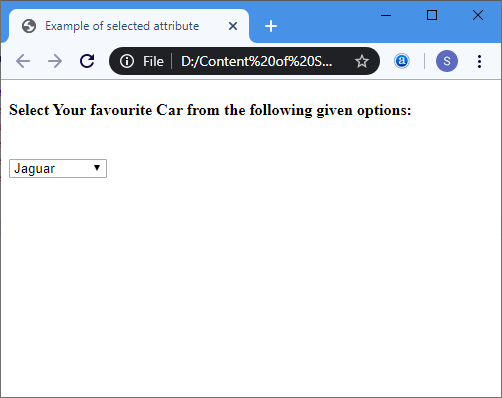
Example 2: The following example uses the Selected attribute in the <option> tag with the Pomegranate value.
<!DOCTYPE html>
<html>
<head>
<title>
Second Example of selected attribute
</title>
</head>
<body>
<h4> Select Your favourite fruit from the following list of fruits: </h4>
<br>
<select name="fruits">
<option value="Apple"> Apple </option>
<option value="Banana"> Banana </option>
<option value="Orange"> Orange </option>
<!-- In the following option tag we specify the selected attribute for the Pomegranate value, which is display as selected on the web page by default.-->
<option value="Pomegranate" selected> Pomegranate </option>
<option value="Grapes"> Grapes </option>
<option value="Mango"> Mango </option>
</select>
</body>
</html>Output:
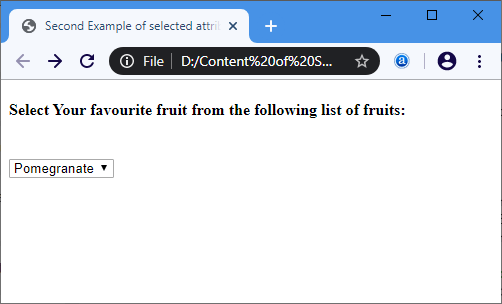
Browser Support
| Element |  Chrome Chrome |  IE IE |  Firefox Firefox |  Opera Opera |  Safari Safari |
| <selected> | Yes | Yes | Yes | Yes | Yes |
Leave a Reply