The HTML Search Box allows a user to search the content. The Search is a value of type attribute of an <input> element.
Syntax
<input type="search"> Examples: The following examples have used the different CSS codes for displaying the different Search boxes on the web page.
<!DOCTYPE html>
<html>
<head>
<title>
Example of search box
</title>
<style>
/* The following tag selector body use the text-align and background-color properties. The text-align property is used to align the text as center, and the background-color is used to specify the blue colour as a background of a page*/
body {
text-align: center;
background-color: blue;
}
/* The following tag selector form uses the different properties for displaying a form. */
form{
display: block;
left: 30%;
position: absolute;
top: 30%;
}
/* The following tag selector input uses the different properties for the search box. */
input[type=search]{
border: 5px orange;
box-sizing: border-box;
font-size:1em;
height: 2em;
margin-left: 10vw;
padding: .5em;
transition: all 2s ease-in;
width: 30vw;
z-index:1;
&:focus {
border: solid 3px #09f;
outline: solid #fc0 2000px;
}
}
</style>
</head>
<body>
<form>
<input type="search" placeholder="Search for any site"/>
</form>
</body>
</html>Output:
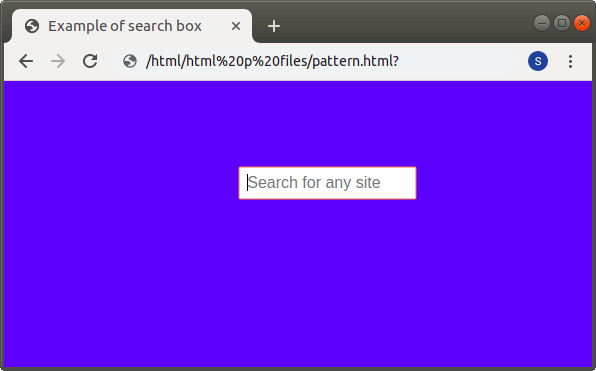
Example 2: In this example, we have not used the search value of the type attribute of an input element. But we have used the text input field using CSS, which is working as a search field.
<!DOCTYPE html>
<html>
<head>
<title>
Second Example of search box
</title>
<style>
*
{
outline: none;
}
/* The following tag selector form uses one property for specifying the height of a form. */
form
{
height: 96px;
}
/* The following tag selector input use the different properties for specifying the text field. */
input[type="text"]
{
width: 100%;
height: 80px;
font-size: 40px;
line-height: 1;
}
/* The following tag selector uses the color of placeholder as orange for the input text field. */
input[type="text"]::placeholder
{
color: orange;
}
.tb
{
display: table;
width: 100%;
}
.td
{
display: table-cell;
vertical-align: middle;
}
/* The following tag selector uses the different properties for specifying all the inputs and buttons used in the body tag in this html file. */
input, button
{
color: #fff;
font-family: Arial;
padding: 0;
margin: 0;
border: 0;
background-color: transparent;
}
/* the following id selector cover uses the different attribute which are used between the body tag */
#cover
{
position: absolute;
top: 50%;
width: 550px;
padding: 35px;
margin: -83px auto 0 auto;
background-color: #ff7575;
border-radius: 20px;
left: 0;
right: 0;
box-shadow: 0 10px 40px #ff7c7c, 0 0 0 20px #ffffffeb;
transform: scale(0.6);
}
/* The following tag selector button uses the different proprties for specifying the button on a web page. */
button
{
position: relative;
display: block;
width: 84px;
height: 96px;
cursor: pointer;
}
/* The following id selector uses the different properties for searching button */
#s-circle
{
position: relative;
top: -8px;
left: 0;
width: 43px;
height: 43px;
margin-top: 0;
border-width: 15px;
border: 15px solid #fff;
background-color: transparent;
border-radius: 50%;
transition: 0.5s ease all;
}
button span
{
position: absolute;
top: 68px;
left: 43px;
display: block;
width: 45px;
height: 15px;
background-color: transparent;
border-radius: 10px;
transform: rotateZ(52deg);
transition: 0.5s ease all;
}
button span:before, button span:after
{
content: '';
position: absolute;
bottom: 0;
right: 0;
width: 45px;
height: 15px;
background-color: #fff;
border-radius: 10px;
transform: rotateZ(0);
transition: 0.5s ease all;
}
#s-cover:hover #s-circle
{
top: -1px;
width: 67px;
height: 15px;
border-width: 0;
background-color: #fff;
border-radius: 20px;
}
/* The following hover effect use the different properties when you take mouse to that element where thr s-cover is selector is used. */
#s-cover:hover span
{
top: 50%;
left: 56px;
width: 25px;
margin-top: -9px;
transform: rotateZ(0);
}
#s-cover:hover button span:before
{
bottom: 11px;
transform: rotateZ(52deg);
}
#s-cover:hover button span:after
{
bottom: -11px;
transform: rotateZ(-52deg);
}
#s-cover:hover button span:before, #s-cover:hover button span:after
{
right: 6px;
width: 40px;
background-color: #fff;
}
</style>
</head>
<body>
<div id="cover">
<form method="get" action="">
<div class="tb">
<div class="td">
<!-- The following tag is input for the text input field which is used as a seach field on a web page -->
<input type="text" placeholder="Search" required></div>
<div class="td" id="s-cover">
<button type="submit">
<div id="s-circle"> </div>
<span> </span>
</button>
</div>
</div>
</form>
</div>
</body>
</html>Output:
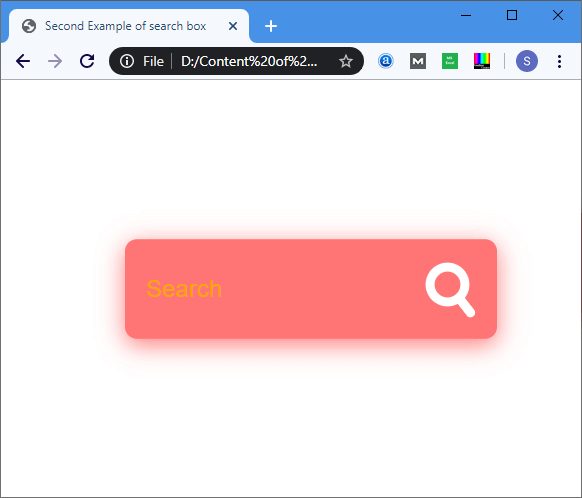
Browser Support
| Element |  Chrome Chrome |  IE IE |  Firefox Firefox |  Opera Opera |  Safari Safari |
| search box | Yes | Yes | Yes | Yes | Yes |
Leave a Reply