HTML <mark> tag is used to highlight the some text part inside of another element such as paragraph, for reference or any notation purpose.
This is a newly added tag and introduced in HTML5.
In most of the browser, the text contained with <mark> tag renders with the yellow background, but it can be changed using CSS background-color property.
Syntax:
<mark>write your content here....</mark> Following are some specifications about the HTML <mark> tag
| Display | Inline |
| Start tag/End tag | Both Start and End tag |
| Usage | Semantic and textual |
Example
<!DOCTYPE html>
<html>
<head>
<title>Mark Tag</title>
</head>
<body>
<h2>Exmaple of Mark Tag</h2>
<p>You can easily learn designing a website with our <mark>Web designing tutorial. </mark></p>
</html>Output:
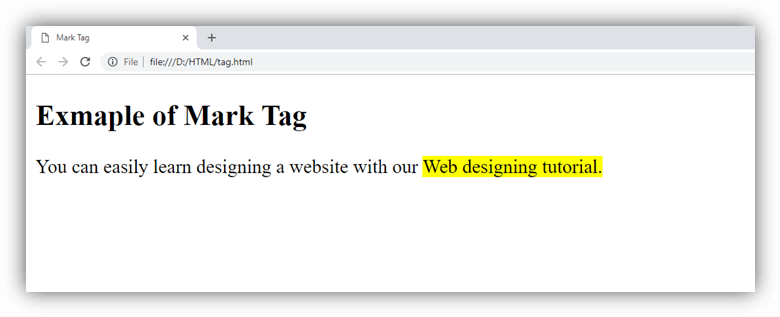
Attribute:
Global attribute:
The <mark > tag supports the global attributes in HTML
Event attribute:
The <mark> tag supports the event attributes in HTML.
Supporting Browsers
| Element |  Chrome Chrome |  IE IE |  Firefox Firefox |  Opera Opera |  Safari Safari |
| <mark> | Yes | Yes | Yes | Yes | Yes |
Leave a Reply