HTML <param> tag is used to pass the parameters to the object that has been embedded using <object> element.
We can use more than one <param> tag within an <object> element in any order, but each tag must contain name and value attribute and should be placed at the start of the content.
The <param> tag controls the behaviour of the <object> element using a different pair of the name of value attributes, such as autoplay, controller, etc.
Syntax
<param name=" " value=""> Following are some specifications about the HTML <param> tag
| Display | Inline |
| Start tag/End tag | Empty Tag(End tag forbidden) |
| Usage | Programming |
Example
<!DOCTYPE html>
<html>
<head>
<title>Param Tag</title>
</head>
<body>
<h2>Example of Param Tag</h2>
<object data="https://www.youtube.com/embed/JHq3pL4cdy4" >
<param name="controller" value="true">
</object>
</body>
</html>Output:
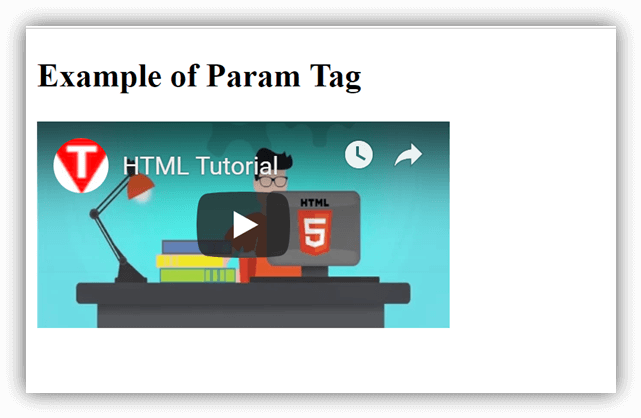
Attribute:
Tag-specific attributes:
| Attribute | Value | Description |
|---|---|---|
| Name | text | It determines the name of the parameter. |
| value | text | It determines the value of the parameter. |
| type | content_type | It specifies the media type of the parameter, and it only used if the valuetype is set to “ref.” (Not Supported in HTML5) |
| valuetype | datarefobject | It determines the type of the value attribute. (Not Supported in HTML5) |
Global attribute:
HTML <param> tag supports the global attributes in HTML.
Event attribute:
HTML <param> tag supports the event attributes in HTML.
Supporting Browsers
| Element |  Chrome Chrome |  IE IE |  Firefox Firefox |  Opera Opera |  Safari Safari |
| <param> | Yes | Yes | Yes | Yes | Yes |
Leave a Reply